1. Sign in to Canvas (via 9-dot Google menu in @law email account).
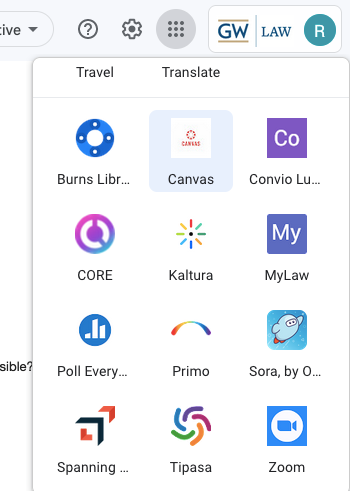
2. Click on "Courses" in the left side global navigation.
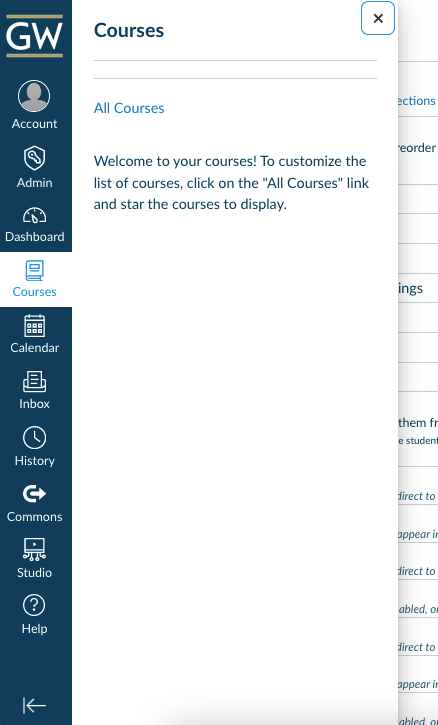
3. Click on "All Courses".
4. Courses from previous term are listed under "Past Enrollments".
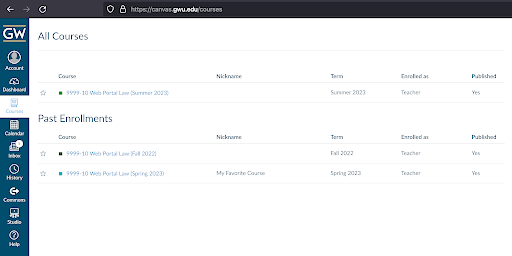
Students and instructors are only able to interact with a course while the term is active; once the term ends, the Canvas course sites for that term enter a read only mode.



